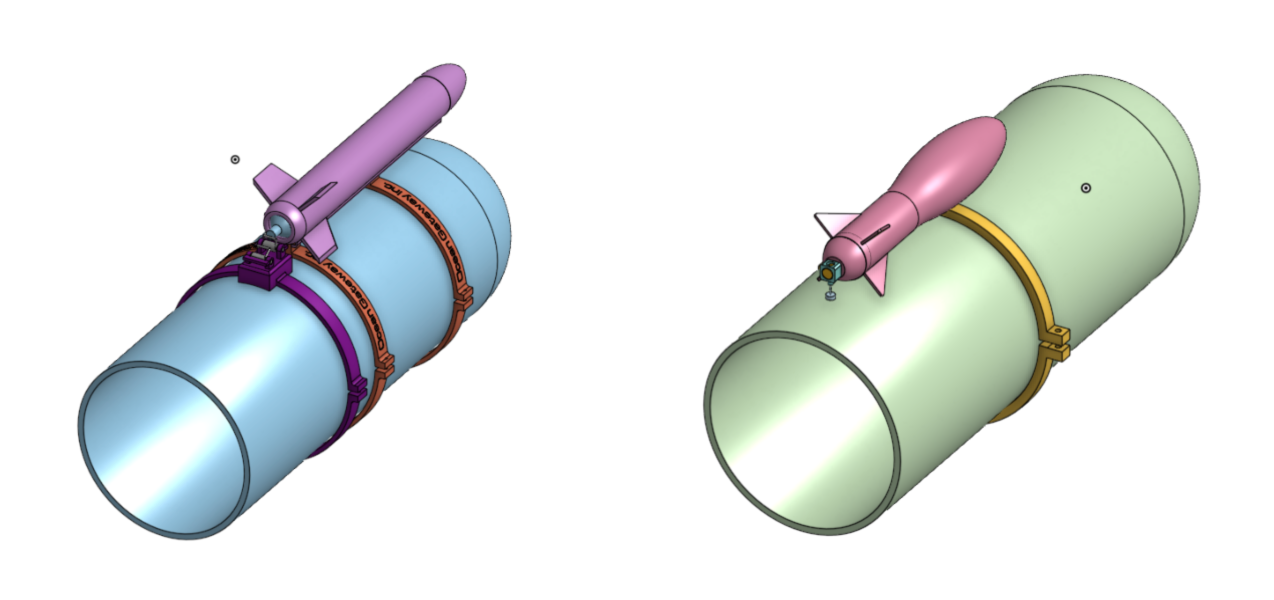1.7 CAD with Onshape
Introduction
Welcome to CAD! CAD stands for computer-aided design, and it is a widely used tool to model and design real-world objects. We are very excited to give you a taste of CAD with Onshape! Onshape is a free and accessible CAD software. Let's jump in!
One of our 2025 TAs, Eleni Morales, will be leading the CAD lessons and has designed a pre-course to help you navigate Onshape's interface. Find the video below.
CAD Lesson Resources
Below are some resources that correspond with the information presented in the in-person CAD Lesson.
Helpful Onshape Documentation
If you want to explore or reference the various Onshape functions, this website compiles it all into a single, helpful guide with written and video examples.
Onshape Lesson
Written documentation of the in-person CAD lesson with helpful part studio and assembly examples!
Submarine CAD Walk-through
Step-by-step walk-through of the submarine CAD! Introduces students to common sketch, feature, and assembly functions.
Problem Set
The rest of the day is going to be spent on these two projects! The first project is a warm-up that should take approximately 30 min to 1 hr. The second project should take the rest of the time.
You should complete this assignment through the AUV Onshape classroom.
Problem 1
Model the AUV's propeller! Physical models are being passed around for measurement references. Below is my model and feature timeline, but there are multiple ways to create one part! Use your imagination!
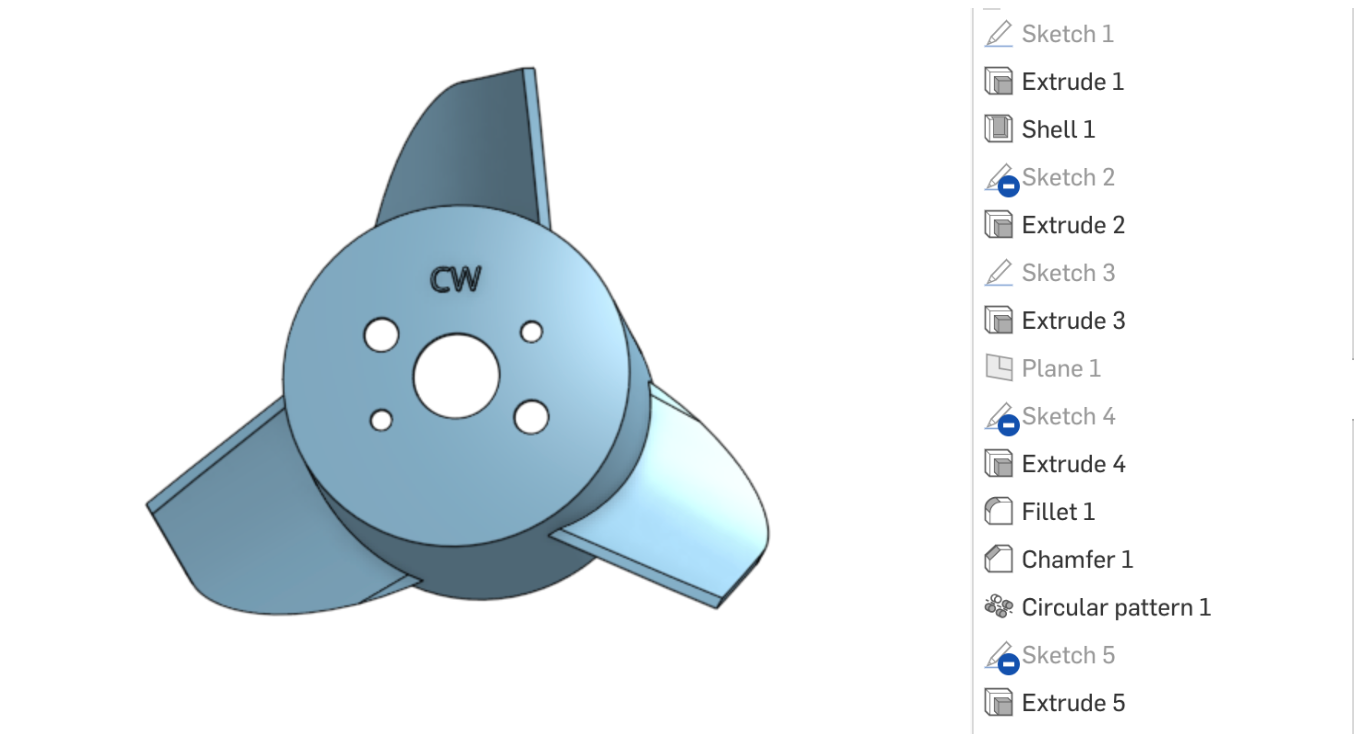
Problem 2
CAD your own torpedo and launch assembly!
- Choose between the two launch assemblies.
- After analyzing the launch mechanism and conducting your own hydrodynamic research, begin CADing your torpedo design. This entails creating a new part studio and designing not only the torpedo shape, but its interfaces with the T-peg, compressed air canister, etc.
- Using the given parts and your torpedo, use Assembly mates to mimic the launch mechanism!